
What Is Retargeting In Advertising Explained
What is retargeting in advertising? Learn how retargeting re-engages visitors, boosts conversions, and improves your marketing ROI with our practical guide.

Ever feel like an ad is following you around the internet? That’s retargeting in action. It’s a way for brands to reconnect with people who visited their website but left without taking that final step, like making a purchase. Think of it as a gentle, digital nudge—a friendly reminder about that item you were just looking at.
Let's use a real-world analogy. Imagine someone walks into your shop, looks at a pair of shoes, maybe even tries them on, but then puts them back and leaves. In the online world, this is someone who adds a product to their cart but never finishes checking out. Retargeting is how you can catch up with them later, showing them an ad for those exact shoes while they're scrolling through social media or reading the news.
The whole idea is brilliantly simple: instead of constantly chasing brand-new customers, you re-engage people who've already shown they're interested. This is what we call a "warm" audience. They know who you are, they've seen your products, and that makes them far more likely to convert than a complete stranger. For a deeper look at the mechanics, check out this great explainer on What Is Retargeting in Advertising Explained.
Retargeting is your brand’s second shot at making a great impression. It came into its own in the mid-2000s with the rise of cookie-based tracking and by 2010, it was a go-to tactic for smart marketers everywhere. You can find more stats on its growth over at International Advertising Solutions.
To put it simply, here are the core concepts in a nutshell:
Ultimately, retargeting works because it taps into a fundamental human behavior—we get distracted. A phone call, a new email, a kid asking for a snack... life happens.
Retargeting isn't just about endlessly showing ads. It's about continuing a conversation with someone who's already interested, right when they're ready to listen. It closes the gap between "just browsing" and "just bought."
By gently reminding people of what they were interested in, you stay top-of-mind and make it easy for them to come back and finish what they started. This is a cornerstone of performance marketing, a topic you can learn more about in our detailed guide.
Have you ever looked at a product online, only to see ads for it suddenly following you around the internet? That’s retargeting in action, and it’s surprisingly straightforward. It all starts with a tiny, invisible snippet of code—often called a tracking pixel or a cookie—that gets added to your browser when you land on a website.
Think of this pixel like a digital sticky note. It doesn't know your name, email, or anything personal. It just leaves an anonymous marker that says, "Hey, this person showed some interest." Later, when you're browsing other sites that are part of an ad network, like your favorite news blog or social media feed, that sticky note signals them to show you a relevant ad from the site you first visited.
This visual breaks down the journey, from the first click to the follow-up ad.
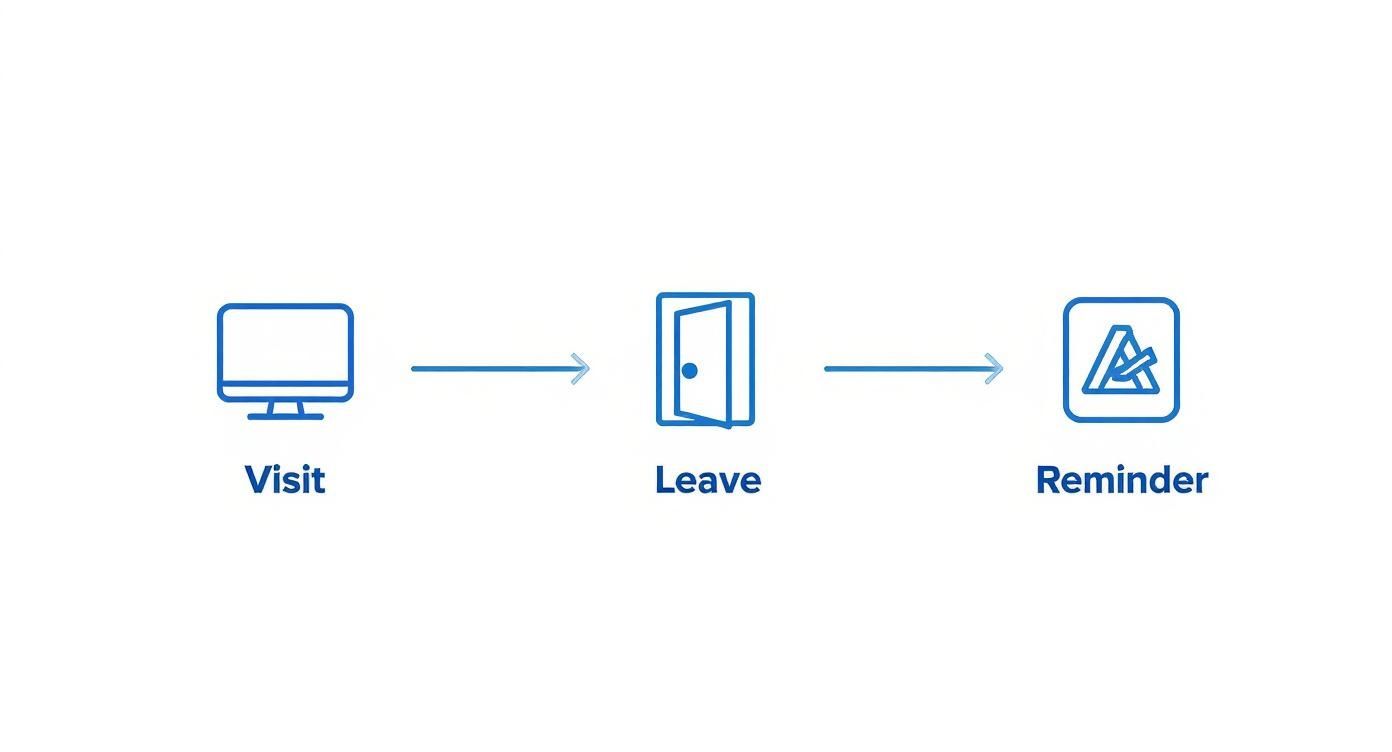
As you can see, it’s a simple cycle: someone shows interest, they get "tagged," and then you get a second chance to bring them back.
Under the hood, the entire process boils down to just three key steps.
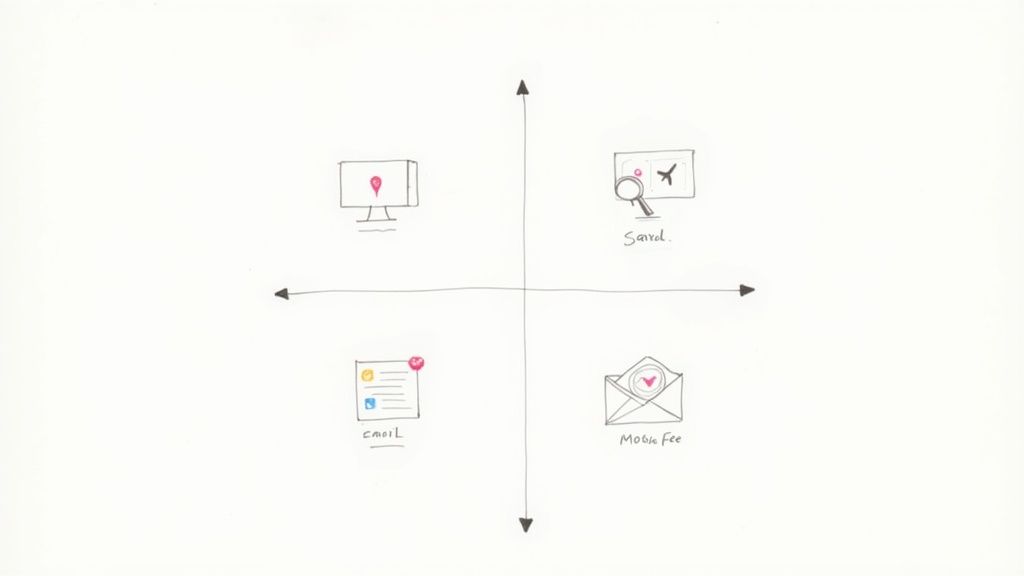
Retargeting isn’t a one-size-fits-all tool. Think of it more like a toolkit, with different instruments designed for specific jobs. Knowing which type to use—and when—is key to crafting a campaign that hits your goals, whether that’s boosting sales right away or building a relationship with future customers.
The most common starting point is site retargeting. This is probably what comes to mind when you hear the term: someone visits your site, checks out a specific product, and then—like magic—sees an ad for that same item while browsing other websites or scrolling through social media.
It’s so effective because you're talking to people who have already raised their hands and shown interest. A visitor who eyed a pair of hiking boots on your e-commerce store is the perfect audience for an ad featuring those exact boots.
To get the most out of these ads, your visuals need to be sharp. We have a whole guide on getting the specs right, which you can check out here: display ads dimensions in our guide.
While tracking site visitors is a fantastic strategy, it's not the only way to play the game. You can get creative and reach audiences based on all sorts of other signals.
Search Retargeting: This one’s clever. It lets you target people based on what they've been searching for on Google or Bing. They might have never been to your website, but if they just searched for "best waterproof running jackets," you can show them an ad for yours. You’re catching them right when they have a problem you can solve.
Social Media Retargeting: Platforms like Facebook, Instagram, and LinkedIn are goldmines for this. You can serve ads directly to people who’ve already engaged with you—maybe they watched one of your videos, liked a post, or follow your page. It’s a great way to keep the conversation going with a warm, familiar audience.
Email Retargeting: This method bridges the gap between your inbox and the rest of the web. You can show ads specifically to people on your email list, targeting those who opened a recent newsletter or clicked a link inside. It's a powerful way to reinforce your message and stay top-of-mind.
So you’ve launched a retargeting campaign. Great start! But the real question is, is it actually making you money? Just running the ads isn't enough; you have to know how to read the signs to see if your strategy is working.
To get the full picture, you need to look past simple clicks and impressions. We're talking about the metrics that tie directly to your bottom line. Things like a high Click-Through Rate (CTR) are fantastic—it tells you your ad is grabbing attention. But a strong Conversion Rate is even better, because it means people are coming back and actually buying.
To make smart decisions and stop wasting your ad budget, you’ll want to keep a close eye on a few specific numbers. These are the ones that really matter:
Let’s be clear: tracking these numbers isn't just busywork. It’s where you find your competitive edge.
Think about it this way: studies show that retargeted ads can boost conversion rates by 2 to 4 times compared to ads shown to a cold audience. This isn't just a small bump; it's a massive improvement in efficiency. For more on ad spending trends, check out the latest findings on abbeymecca.com.
To really nail down your profitability and see how your campaigns stack up, you've got to get comfortable with your ROAS. If you need a hand with the math, our guide on Return On Ad Spend breaks it all down for you.
To see just how powerful retargeting is, it helps to compare it directly against "prospecting"—that is, showing ads to people who have never heard of you before. The difference is often night and day.
As you can see, a well-run retargeting campaign doesn't just perform a little better; it often blows prospecting campaigns out of the water across every important metric. This is because you’re speaking to a warm, familiar audience, not a crowd of complete strangers.
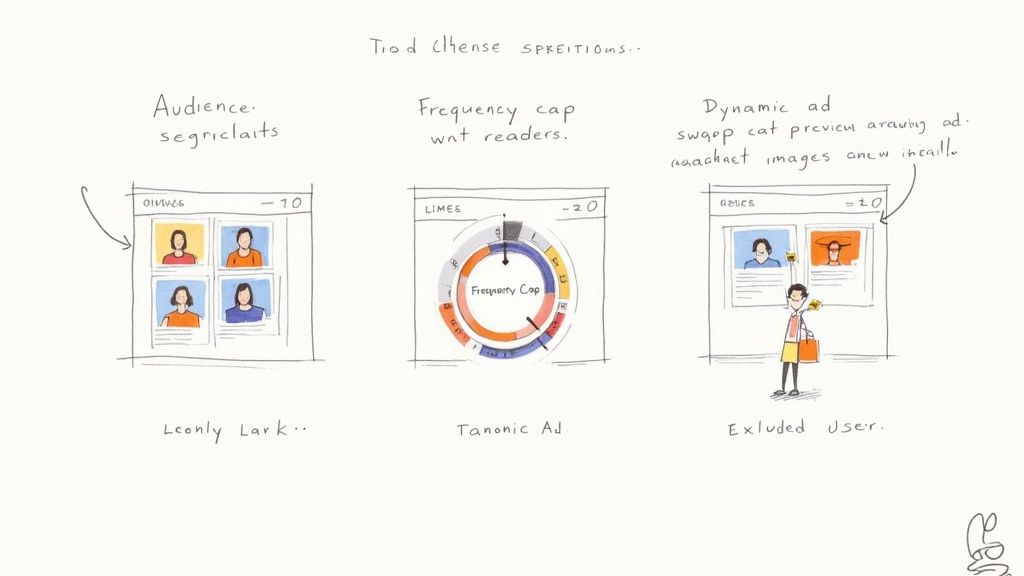
Anyone can switch on a retargeting campaign. The real challenge is making it profitable. A successful strategy is about more than just chasing past visitors around the internet with your ads; it’s about sending the right message at just the right moment, without being a pest.
Your goal is to be a helpful reminder, not an annoying distraction. By focusing on a few core practices, you can build a campaign that actually brings people back instead of driving them away. The first step is to stop thinking of your audience as one big blob and start treating them like individuals.
Think about it: not all website visitors are the same. Someone who browsed your blog for five minutes is in a completely different headspace than someone who loaded up a shopping cart and then vanished. Throwing the same ad at both of them is a huge missed opportunity.
This is where segmentation comes in. You can create different audience lists based on what people actually did on your site:
When you segment your audience, you stop shouting generic messages and start having relevant, one-on-one conversations. This simple shift makes your ads feel personal and helpful, which can do amazing things for your engagement and conversion rates.
Once you’ve got your audiences sorted, a couple of technical tweaks can stretch your budget and boost your results.
First off, set frequency caps. Nobody wants to see the same ad 20 times a day. That’s a fast track to ad fatigue, and it’ll just make people resent your brand. Limiting impressions to just a few per day keeps you on their radar without becoming wallpaper.
Second, exclude converters. This one seems obvious, but it’s often overlooked. There is zero reason to show someone an ad for a product they just bought. Make sure your campaign is set up to automatically remove customers after they complete a purchase. You’ll stop wasting money and annoying your new fans. To take it a step further, you can use persuasive advertising techniques to make your ad copy and creative even more effective.
Even after you've got the basics down, a few practical questions always pop up when it's time to actually launch a retargeting campaign. Getting these right from the start is the key to building a strategy that feels helpful to your customers, not annoying.
Let's clear up some of the most common questions we hear.
You’ll hear these two terms thrown around and used interchangeably all the time, but there's a classic distinction worth knowing.
Traditionally, retargeting was all about showing display ads to anonymous visitors after they left your website. Think of it as a cookie-based strategy designed to bring wandering window-shoppers back.
On the other hand, remarketing was originally focused on re-engaging people you already have a relationship with, usually through email. Sending a "we miss you" email to a customer who hasn't bought in six months? That's classic remarketing. Today, the lines are pretty blurry—platforms like Google Ads use "remarketing" for their ad-based retargeting tools, so don't get too hung up on the terminology.
This is a big one, and there's no single right answer—it all comes down to your sales cycle. As a general rule of thumb, most businesses find their sweet spot somewhere between 30 and 90 days.
The golden rule? Match your retargeting timeline to your customer's natural buying journey. You want to be a helpful guide during their decision process, not a shadow that follows them forever.
Yes, it absolutely can—if it's done badly. The difference between a helpful reminder and digital stalking comes down to three things: relevance, respect, and control. Nobody wants to see the same generic ad for a product they looked at once follow them around the internet a dozen times a day. That’s just annoying.
You avoid the "creepy" factor by being smart. Set a strict frequency cap so you don't overwhelm people. Use dynamic ads that show them something genuinely useful, like a product they actually considered. And most importantly, stop showing ads to people as soon as they've made a purchase.
Feeling like this is a lot to manage? Let the experts take it from here. BrandBooster.ai blends human strategy with smart AI to build and run retargeting campaigns that drive real results. We guarantee an ROI boost in 60 days, or you don’t pay a dime.
Get Your Free Marketing Audit and See How We Can Boost Your Brand