
How to Create a Content Calendar that Works
Learn how to create a content calendar that organizes your workflow and boosts your strategy. Our guide offers practical tips, tools, and real-world examples.

A content calendar is a game-changer. It’s what takes your marketing from panicked, last-minute scrambles to a calm, proactive, and goal-focused operation. It's the central hub for your entire team.
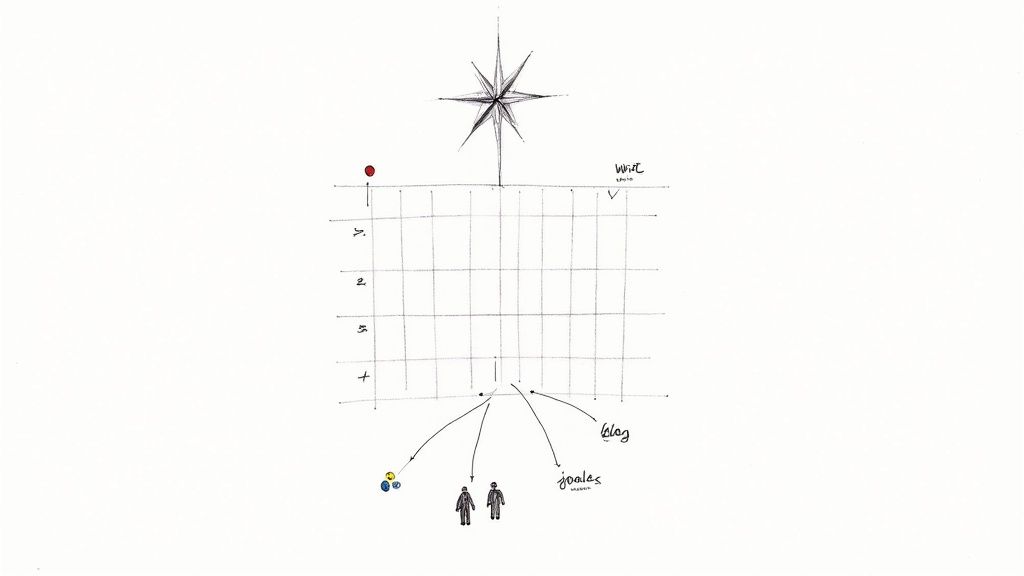
Think of a content calendar as more than just a schedule. It's the blueprint for your entire content strategy.
Without one, you're just winging it. Creating content on the fly leads to a jumbled message and missed opportunities. This chaotic approach means you're always rushing, pumping out content that doesn’t move you closer to your business goals.
A well-planned calendar forces you to think strategically. It makes sure every blog post, social media update, and email newsletter has a clear purpose.
This tool gets everyone on the same page. It’s your key to maintaining a consistent brand voice across all channels, aligning your writers, designers, and strategists so they all know the plan.
This synchronization is more important than ever. The content marketing world is exploding—it’s expected to become a $1.95 trillion industry by 2032. It’s no surprise that 47% of B2B marketers point to a documented strategy (which includes a calendar) as the reason for their success. You can dive deeper into the latest content marketing statistics and growth projections.
A content calendar doesn't just organize your posts; it organizes your thinking. It turns random acts of content into a cohesive marketing machine that drives real results.
Ultimately, a calendar provides the structure needed to connect with your audience and hit your targets.
It's tempting to jump right into a spreadsheet and start plugging in ideas, but that's a surefire way to create a calendar that collects digital dust. An effective content calendar is built on a solid foundation. Before you think about a single post, you need to know what you're trying to achieve.
This starts with setting clear, measurable goals. What does success look like? Are you trying to boost website traffic? Generate qualified leads? Or build a loyal community? Each goal requires a different content approach. Your calendar must be grounded in well-defined digital marketing campaign strategies to ensure every piece has a clear purpose.
Once you know your "why," focus on the "who." You can't create content that hits the mark if you don't genuinely understand your audience's questions, struggles, and motivations. Who are you trying to talk to?
This is where detailed audience profiles, or buyer personas, come in. For example, if you sell handmade leather goods, you need to know more than just demographics. You need to understand their values, hobbies, and what influences their buying decisions. If you're new to this, we have a helpful guide on how to create buyer personas that can walk you through it.
A content calendar without audience insight is like a map without a destination. You're moving, but you have no idea if you're going in the right direction.
Finally, do a quick reality check with a content audit. Pinpoint your best-performing blog posts and most-loved social media updates from the last six months. This isn't just about patting yourself on the back; it’s about using data to build a framework for what works, ensuring your future efforts are built on proven success.
You’ve got your strategy sketched out. Now it's time to build the actual calendar—the command center for your content operation. This isn't just a list of dates; it's where your big ideas turn into published content that gets results.
For this to work, especially with a team, everyone needs access. Knowing how to create a shared calendar is a non-negotiable first step. It keeps the plan from becoming a static spreadsheet that gathers digital dust.
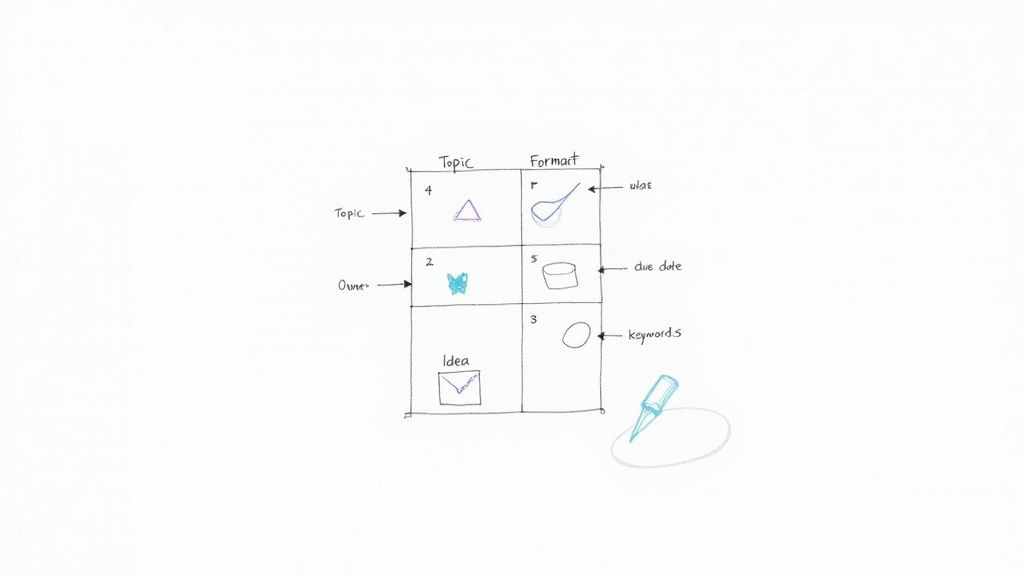
To make your calendar functional, include the right details for each content piece. These essential fields prevent confusion and keep everyone on the same page.
Here’s a breakdown of the crucial information to include for each piece of content, ensuring clarity and accountability.
Having these fields filled out for every entry transforms your calendar from a simple schedule into a powerful project management tool.
Before you can fill those fields, you need great ideas. Build a system to capture inspiration whenever it strikes.
A shared spreadsheet or a brainstorming board in a tool like Trello or Asana works wonders. It gives your team a place to drop ideas without disrupting workflow.
Short, high-intensity brainstorming sessions are often more productive than long meetings. Try blocking out 30 minutes to hammer out blog topics for one specific content pillar. The focus creates pressure, and pressure creates diamonds.
Next is your publishing rhythm. The golden rule? Consistency over frequency. It's better to publish one great blog post every week without fail than to post five times one week and go silent for a month. A sustainable pace prevents burnout and keeps quality high.
A realistic cadence for a small business might be:
Think of this as your starting line, not the finish line. Adjust this based on data and your team's capacity. The goal is to build a reliable schedule your audience can count on.
The right tool can make managing your content calendar a breeze, while the wrong one adds another frustrating task. The good news is you don't need expensive software to get organized.
For a one-person show or a tiny team, a simple Google Sheet or a free Trello board can be a game-changer. They’re free, accessible from anywhere, and customizable to your needs.
As your team and content volume grow, you’ll hit the limits of a basic spreadsheet. That’s when you should look at dedicated software like Asana, CoSchedule, or ClickUp. These platforms are built for this and offer features a simple spreadsheet can’t match.
When you’re ready to level up, look for these non-negotiable features:
The market for these tools is exploding for a reason, projected to hit USD 32.4 billion by 2035, with small businesses being a massive part of that growth. This shows how critical they've become. You can dig into the trends in marketing calendar software to see where things are headed.
Here’s a Trello board template that offers a simple, visual way to track content from "Ideas" to "Published."
This card-based system gives you a clean, at-a-glance view of your entire content pipeline. You can instantly spot bottlenecks before they become real problems.
You've got a plan, which is a huge step. But a calendar sitting in a folder doesn't do much on its own. Now we turn that strategy into a functional system that keeps your marketing on track.
This is about creating a clear editorial workflow. In simple terms: who does what, and when? Defining this process upfront—from writing and design to reviews and publishing—is the secret to avoiding last-minute chaos and ensuring every piece of content moves smoothly from idea to reality.
Here's a pro tip to save you time: stop creating every piece of content from scratch. The smartest marketers practice content repurposing. Start with one meaty, core asset, then slice and dice it into smaller pieces for different channels.
It's all about working smarter.
Think about it. One well-researched blog post can become:
For a framework to get started, check out our content marketing planning template for more practical ideas on getting the most out of every piece you create.
Deciding on the right tool to manage this is your next step. It doesn't have to be complicated, as this simple decision-flow shows.
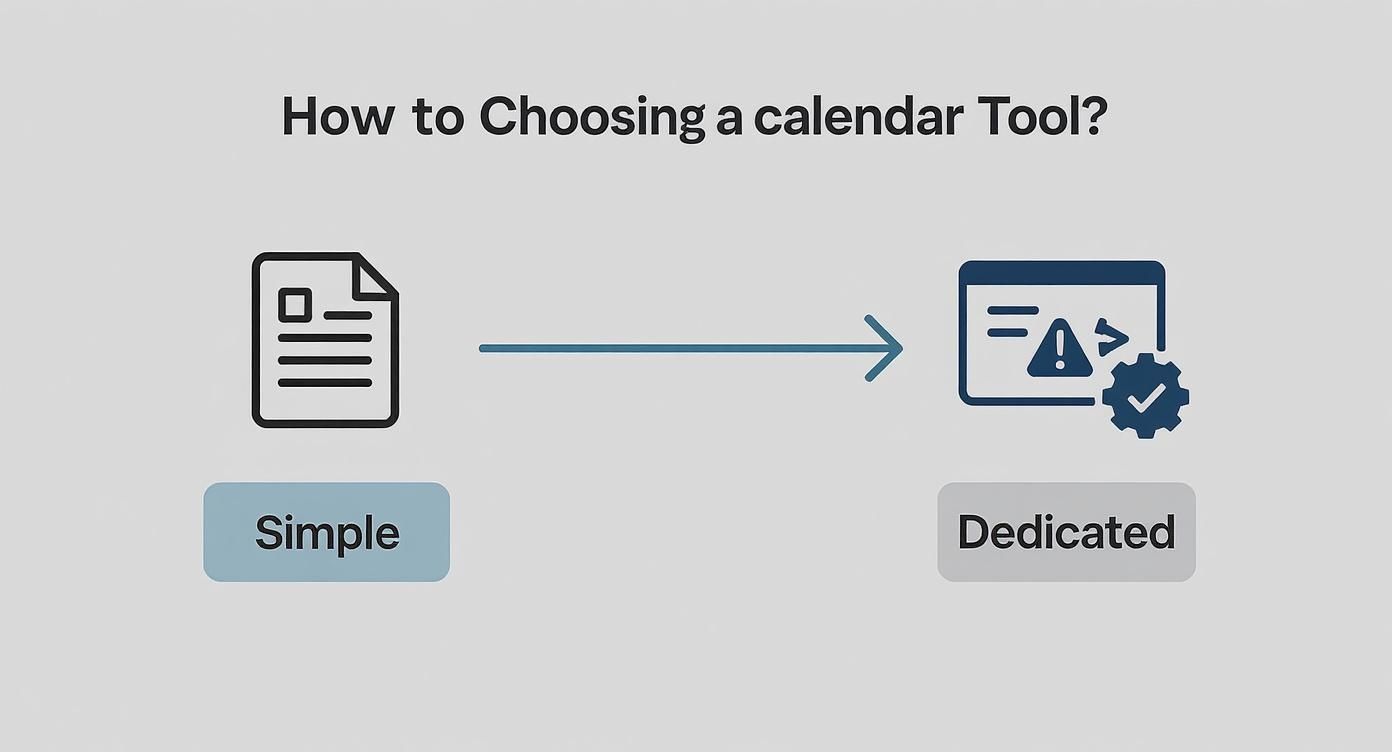
As you can see, even a basic spreadsheet works if your process is solid. Of course, dedicated tools are popular for a reason. With the market for calendar platforms expected to hit USD 9.6 billion by 2032, more teams rely on them to keep everything in one place.
Even with a great guide, questions will pop up as you put your content calendar into practice. That’s normal. Getting common sticking points cleared up can save you frustration and help you build a process that works.
Let's dive into some of the questions I hear most often.
The answer isn't "as far as possible." For most businesses, a two-tiered approach works best.
Plan the next 30 days in meticulous detail—every post, who's responsible, and when it’s due. This gives your team a crystal-clear roadmap.
At the same time, keep a higher-level plan for the next quarter. This isn't about daily posts. It’s about mapping out big rocks: major campaigns, product launches, and core content themes. This way, you have immediate direction without losing sight of your long-term goals.
This hybrid approach gives you tactical clarity for the short term and a strategic compass for the long term, leaving room to jump on unexpected opportunities.
Many people use these terms interchangeably, but there's a subtle difference.
A content calendar is your master plan. It’s the high-level view of everything you're publishing across all channels—social media, blogs, newsletters, and videos.
An editorial calendar is usually a more focused piece of that puzzle. It typically drills down into longer-form content like blog posts, tracking draft deadlines, review stages, and SEO optimization.
For most small teams, a single, all-encompassing content calendar is simpler and more effective.
A rigid calendar is a useless calendar. The digital world moves too fast. Building in flexibility is non-negotiable.
One simple trick is to leave one or two "floating" slots open each week. This gives you a designated spot to drop in a reactive post about a trending topic or breaking industry news.
Another great tactic is a simple color-coding system:
This system instantly tells you what's flexible and what's fixed, so you can confidently shuffle things to capitalize on a viral moment without wrecking your schedule.
At BrandBooster.ai, we help you turn that well-planned calendar into a true growth machine. With our unique 100-day content creation plan and AI-powered strategies, we make sure every article, post, and video delivers real, measurable results. Stop the content guesswork and start growing with our outcome-driven marketing solutions.